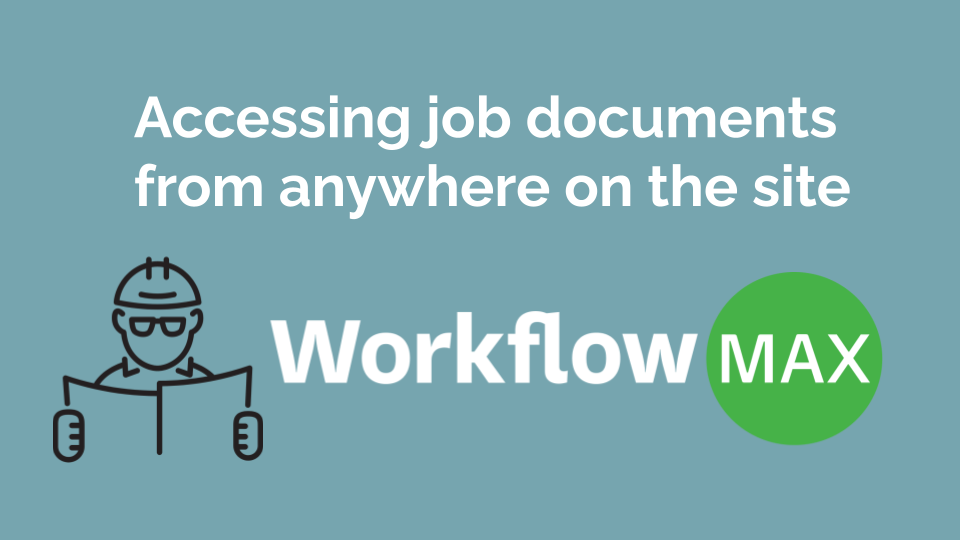TL;DR: In today’s flexible work environments, accessing job documents on the go is essential. Traditional file storage methods limit productivity and pose risks like hardware failure and outdated data. WorkflowMAX centralises all your project files in the cloud, ensuring secure, real-time access from any device. With integrations like Dropbox, Google Drive, Xero, and QuickBooks remote teams can collaborate effortlessly and make faster decisions. Built-in security measures protect sensitive information while enhancing transparency and workflow efficiency. Whether you’re on-site or off, WorkflowMAX helps you stay connected, consistent, and in control.
Accessing job documents from anywhere is crucial, especially when on-site or travelling for work. Quick access helps you make decisions and work efficiently.
Traditional work setups often restrict document access to the office, creating bottlenecks. With centralised document management, you have all project files at your fingertips, regardless of location.
We integrate smoothly with cloud services like Dropbox, Google Drive, and BOX, making remote access simple. You get what you need when needed, keeping your work moving forward.
Your remote team works better with easy document access. It strengthens collaboration and keeps vital information available. Whether checking recent changes or working with your team, remote document access increases productivity.
Challenges of traditional file management
The draft I provided is actually a mix of American and Australian/UK conventions (like using "centralized" with a 'z').
To be fully compliant with Australian English (which is what WorkflowMAX uses, being headquartered in Melbourne), we need to swap those 'z's for 's's and ensure the spelling of terms like "programmes" or "organising" matches.
"programmes" or "organising" matches.
Here is the same fluid version, strictly "Aussie-fied":
The Fluid Rewrite
Relying on on-premises storage and physical devices like external hard drives introduces a level of risk that most modern practices just can’t afford. The most immediate threat is hardware failure; when a device malfunctions or suffers physical damage, you aren't just losing a piece of gear, you’re facing a total loss of critical data.
Beyond the vulnerability, there’s the pure logistical friction. Lugging around physical drives is an unnecessary hassle that quickly drags down productivity for mobile teams. But perhaps the biggest hurdle is version control; when files are scattered across separate devices, maintaining data consistency is nearly impossible. You inevitably end up with conflicting, outdated info that only complicates the team’s ability to stay organised.
Ultimately, these traditional methods are built on an inefficient foundation. They demand manual updates and carry heavy infrastructure and maintenance costs that become a massive burden as you try to scale. As the business grows, the complexity of managing physical storage shouldn't be the thing that holds you back.
Solutions, like WorkflowMAX, offer a streamlined alternative. With centralised document management, files are accessible from anywhere. This eliminates the need for physical storage and reduces the risk of data loss. Seamless integration with cloud services ensures data consistency and improves collaboration, making workflow efficient and remote work feasible.
Benefits of cloud-based document management
Cloud-based document management transforms how professionals access and manage files. It offers remote access, allowing you to view and edit documents from anywhere with internet connectivity. Whether you’re on-site or working from home, all your project files are a click away.
Synchronisation across devices ensures consistency. With cloud storage, changes made on one device are automatically updated across all others. This means you’re always working with the most current version, reducing errors and enhancing collaboration.
A centralised platform streamlines access to all files. No more juggling multiple storage devices or worrying about losing important documents. Everything is stored securely and can be accessed when needed, making workflows smoother and more efficient.
Eliminating physical transfer saves time and effort. Forget about carrying USBs or external hard drives. With cloud technologies like those integrated into WorkflowMax, you can focus on your work without the hassle of hardware management.
Usability on any device is a major advantage. Whether you’re using a laptop, tablet, or smartphone, cloud-based systems ensure compatibility and ease of use. Learn how to run your business from anywhere on your mobile devices. It’s about making your life easier and your work more productive, wherever you are.
Ensuring security in remote access
Securing remote access is crucial for protecting sensitive information. Modern cloud solutions offer robust security features to keep your data safe.
- Data Encryption: Protects your files by converting them into code, only accessible with a key. This means even if someone intercepts your data, they can't read it.
- Multi-Factor Authentication: Adds an extra layer of security. It requires more than just a password for access, like a code sent to your phone, ensuring that only authorised users can access documents.
- Automatic Backups: Regularly saves copies of your files, safeguarding against data loss. If something goes wrong, you can quickly restore your information.
Implementing strong security protocols is essential. Regular security audits help identify vulnerabilities, keeping your data protection strategies up-to-date. Compliance with industry regulations ensures your practices meet necessary standards.
Choosing reputable cloud providers, further enhances security. They offer the necessary tools and protocols to protect your information, giving you peace of mind whilst accessing job documents on-site or remotely.
Enhancing collaboration with cloud solutions
Cloud-based platforms boost team collaboration by enabling real-time editing and seamless file sharing. With centralised document management, everyone accesses the latest versions, ensuring smooth teamwork.
Our integration with cloud services like Dropbox and Google Drive means files are always up-to-date. No more outdated information, everyone's on the same page.
Real-time editing allows team members to work simultaneously on documents. This reduces bottlenecks, making projects move faster. You can edit, comment, and track changes instantly, no matter where you are.
Streamlined file sharing simplifies how documents are distributed. Instead of emailing back and forth, share a link and your team has immediate access. This efficiency saves time and minimises errors.
Centralised document management enhances transparency. Everyone knows where to find essential files, reducing the time spent searching. It ensures consistency, improving overall productivity.
WorkflowMAX makes remote collaboration effortless, and your team can focus on what matters, delivering successful projects. It's about making collaboration intuitive and efficient, wherever your team is based.
Adaptability through cloud integration
Cloud integration boosts productivity by connecting with tools like Microsoft Office 365. You can access and edit documents easily from anywhere.
Environment variables ensure consistent configurations across different deployment settings. Your team works with the same setup, reducing errors and improving efficiency.
We integrate with popular cloud services like Dropbox and Google Drive. This simplifies document management and helps remote teams collaborate. Your project files stay current and accessible.
Cloud synchronisation keeps your work flexible. You can respond to project needs from anywhere.
Cloud integration supports real-time collaboration while keeping your data secure. This helps remote teams stay productive and efficient.
Transforming workflows for the modern workplace
Accessing job documents anywhere is vital in flexible work settings. Our cloud tools simplify workflows, helping teams stay connected and efficient, on-site or remote.
You're no longer tied to the office for document access. With WorkflowMAX, all your project files are stored securely online and are accessible from any internet-connected device. This meets today's work needs, so your team can collaborate better and make decisions faster.
Don’t miss out on our pro-tips for taking the most of WorkflowMax!