TL;DR: Mobile access is essential for architecture firms conducting site inspections and managing project notes. Testing tools on real devices—not emulators—ensures they perform reliably in the field, avoiding delays and capturing critical details. WorkflowMax supports mobile workflows with centralised document management, real-time dashboards, and Xero integration, letting teams access and update project data from anywhere. Setting up mobile access via local IPs enhances testing, while real-time syncing between desktop and mobile keeps operations smooth. With WorkflowMax, mobile tools become a powerful asset for operational efficiency and project success.
You need mobile access for site inspections and project notes. Mobile devices offer real-world testing conditions that emulators can't match. When you're at a site, your tools must work perfectly, capturing every detail without problems.
Testing on actual mobile devices helps you find performance issues and touch interaction problems early. Real device testing ensures your web applications perform optimally in the field.
Identifying mobile-specific issues during development helps maintain operational efficiency. You save time by fixing these challenges upfront, creating a better user experience.
At WorkflowMax, we focus on making job management effortless. We put all your project notes and inspections on your mobile device, with real-time performance dashboards and centralised document management. This accessibility enables your team to work more effectively and stay connected from anywhere.
Mobile access is crucial for businesses that rely on site inspections and real-time updates. Testing on actual mobile devices ensures your tools are reliable, efficient, and ready to support your workflow needs.
Accessing site inspections and project notes on mobile devices
Accessing web applications on mobile devices is straightforward. First, ensure that your computer and mobile device are connected to the same Wi-Fi network. This connection lets you access your development server from your phone using your local IP address.
To format the URL correctly, use the protocol http://. Begin with your computer’s local IP address, followed by the port number your server is running on. For example, if your IP is 192.168.1.100 and the server operates on port 3000, the URL will be http://192.168.1.100:3000. Enter this in your mobile browser to navigate your application.
Navigating applications on mobile browsers ensures functionality for site inspections and project notes. Real-time access allows your team to capture and manage information efficiently.
WorkflowMax offers centralised document management, making important project documents easily accessible on mobile devices. This feature enhances collaboration and ensures critical information stays at your fingertips during inspections.
Using the local IP address, your team can perform site inspections and record project notes directly on their mobile devices. This seamless access supports workflow needs, keeping everyone connected and informed. The real-time performance dashboard of WorkflowMax further supports this by providing instant insights into job-related tasks and business metrics.
Optimising the experience of mobile access
Ensuring a seamless experience between desktop and mobile views is crucial for conducting thorough site inspections and accurately documenting project notes. Real-time updates are key, so consider configuring your development server for live reloading. This means that changes made on the desktop are instantly reflected on mobile devices, keeping everyone in sync.
Testing on physical devices is crucial for identifying potential discrepancies early. Emulators often miss touch interactions and hardware-specific behaviours. Real devices reveal performance issues and browser quirks that might affect user experience during inspections.
Focus on synchronising desktop and mobile environments. Keep your development server accessible across devices by ensuring they are connected to the same Wi-Fi network. This connectivity allows easy access to your local server, enabling real-time testing and updates.
WorkflowMax enhances this experience with centralised document management and a real-time performance dashboard. These features ensure that all project documents and insights are easily accessible, supporting efficient collaboration and decision-making.
Optimising mobile access involves addressing these technical aspects while leveraging powerful tools. WorkflowMax’s customisable features and seamless integration with Xero further streamline operations. Real-time access to crucial data keeps teams informed and ensures smooth operations. By focusing on these elements, businesses can enhance their workflow and maintain operational efficiency.
Try the free trial!

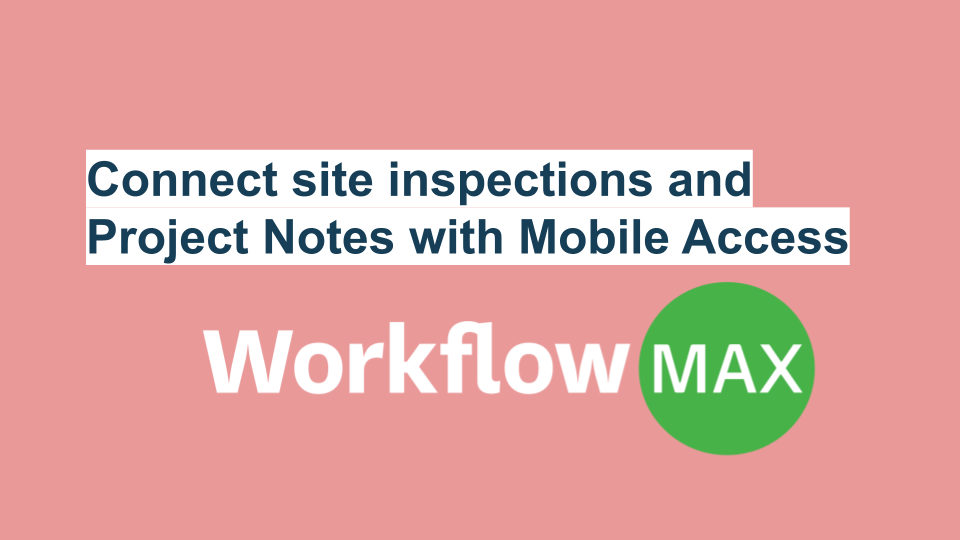

.png?width=704&name=unnamed%20(15).png)
