TL;DR: Task automation is key to improving efficiency in project management. By streamlining repetitive processes like data entry, reporting, and admin tasks, teams reduce errors and focus on high-value work. WorkflowMax simplifies this journey with customisable workflows, time tracking, and Xero integration. Automating your admin creates a smarter, more scalable practice where productivity and quality go hand in hand..
Task automation is about more than just speed; it’s about reclaiming your firm’s most valuable resource: time. By optimising recurring processes and centralising data management, you eliminate the friction of manual effort and the risk of human error.
Whether you’re in architecture, finance, or HR, the goal remains the same: offloading routine admin so your team can shift their energy toward high-value, strategic work. This transition improves productivity and fosters a culture of creativity and precision that is essential for modern growth.
WorkflowMAX offers features that simplify project management for creative agencies and architecture firms. Our customisable tools allow you to tailor workflows to your needs, from time tracking to invoicing. Integration with Xero ensures seamless financial management, enhancing efficiency and accuracy.
Identifying suitable tasks for automation
Automation in project management is all about pinpointing tasks that can be streamlined. Focus on those that are repetitive, time-consuming, and prone to errors. These tasks often follow a predictable pattern and don't require complex decision-making.
Start with workflow mapping: Look at your processes from start to finish. Identify tasks that occur frequently and have clear steps. This helps spot areas where automation can save time.
Employee interviews are key. Discuss your team's daily routines with them. They'll have insights into what's slowing them down. Ask them which tasks they find tedious or prone to errors.
Use surveys to gather broader feedback. This can highlight common pain points across the organisation. It's a straightforward way to assess which tasks could benefit from automation.
Consider tasks like data entry and report generation. They're often repetitive and follow a consistent pattern. Automating these can reduce mistakes and free up your team's time. You can also ditch manual spreadsheets by switching to a connected job management tool that centralises data, automates workflows, and integrates with different key industry-leading platforms.
The key is to balance digital speed with human insight. While automation is a powerful tool for optimising productivity, your team’s oversight remains essential for maintaining the creative edge and quality control your clients expect.
WorkflowMAX makes this transition effortless. By leveraging custom templates and seamless integrations with Xero and QuickBooks, you can automate the routine without losing the personal touch. It’s about streamlining the 'busy work' so your expertise can stay front and centre.
Implementing effective automation solutions
Choosing the right automation tools for project management is crucial. Start by assessing compatibility with your existing systems. Ensure the tools can integrate with platforms like WorkflowMAX and Xero for smooth operations.
Scalability is key. Pick tools that can grow with your business needs. Look for options that offer customisable workflows and standardised templates to adapt to your unique processes.
Transitioning to a new streamlined process shouldn't feel like a disruption. By choosing user-friendly tools that require minimal training, you encourage swift adoption across your team. Start small with pilot projects, optimising minor tasks first allows you to refine your processes and troubleshoot early before scaling up.
Success depends on clear communication; when your team understands how these tools actually reduce their admin burden, they can embrace the change with confidence.
As you gradually expand your automation efforts, supported by IT for flawless integration, you create a stable, high-performance environment. WorkflowMAX is designed to support this journey, offering the customisable templates and integration capabilities needed to simplify your path to growth.
Evaluating automation impact and enhancing workflow
Monitoring the impact of automation in project management is crucial for optimising workflows. Start by measuring key metrics like time savings, error reduction, and cost optimisation. These metrics provide a clear view of how automation enhances productivity.
- Track time savings: Observe how much time is freed from repetitive tasks. This enables your team to concentrate on strategic initiatives that drive business growth.
- Look at error reduction: Automation minimises human mistakes. Evaluate the decrease in errors to understand its positive impact on quality and efficiency.
- Consider cost optimisation: Analyse how automation tools help cut costs. This could be through reduced manual labour or faster project completion.
- Improved productivity is another key metric. By automating routine tasks, team members can tackle more complex challenges, boosting overall output.
- Assess employee satisfaction by gathering feedback on how automation impacts day-to-day operations. Happy employees are more engaged and productive.
- Check adoption rates: Evaluate how well the team adapts to automation tools. High adoption rates indicate successful integration.
Regularly review and update your automation strategies to ensure they remain effective. Business needs evolve, and your workflows should too. Continue to monitor these metrics to ensure that automation aligns with your objectives.
Embrace these insights to maintain efficiency and drive growth.

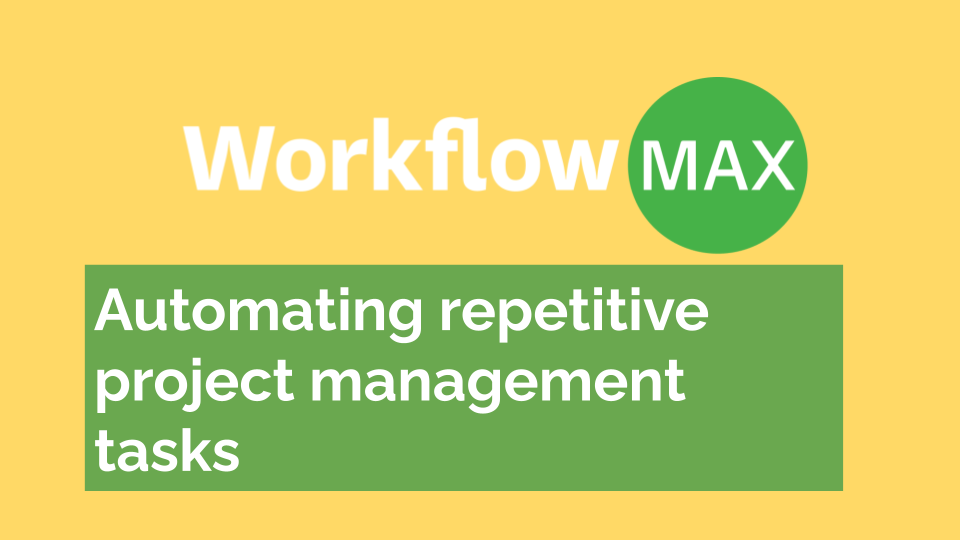
.png?width=704&name=unnamed%20(4).png)

